While working at AM Managers project we encountered some difficulties. We were a team of around 8 people and it was common to have internship every some months. So we regularly needed to help new people to set up all the tools needed at that project.
It was also common that we wanted to include new passwords when we started using new tools like new APIs or new DB. At the begining we were creating env vars for each password but every time someone added a new password all the time were forced to include it as a new env var.
Then we decided to create a dictionary of encrypted passwords that we could track with git along with one master password as an env var.
After starting to have some EC2 instances we discoverd that it was easier for us to have a file with the master password than an env var.
After having the same problem with more projects I decided that it was better to create a new python package that could help me dealing with that instead of copying the code from the AM Managers repository all the time.
The idea behind this module is to be able to create a json or yaml with encrypted secrets. The keys will be public but the values won't. This way you can store the dictionary of secrets in git and easily share them with other people working in the same project. You will only need to share the master.password once. And all the other passwords/secrets will be tracked with git.
It uses Fernet from the cryptography module. This is a secure and tested way of encrypting information.
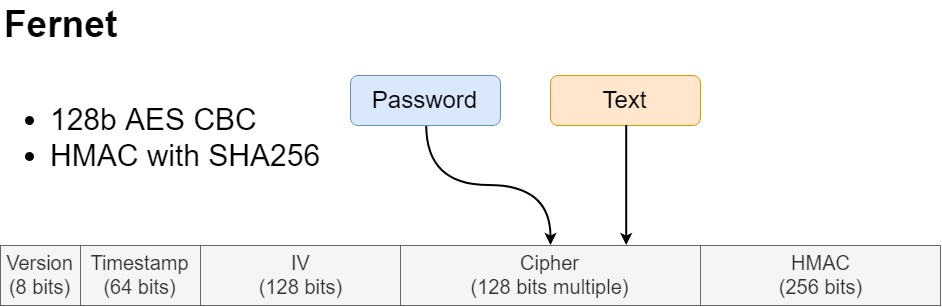
It is really easy to use:
from v_crypt import Cipher # Create a cipher instance cipher = Cipher() # Create a new master password cipher.create_password() # Store a secret cipher.save_secret("secret", "I like python") # Retrive a secret cipher.get_secret("secret")
There are three paramaters to customize the cipher:
json or yaml.For
yamlyou need to installpyyaml
For example you could do:
cipher = Cipher(secrets_file="data/secrets.yaml", filename_master_password="data/master.secret")
This will allow you to store both the master.password and secrets.yaml in the folder data.
There is not much more customization since the idea is to keep it simple.
We usually have one or more python files with utilities, for example utilities.py.
To use v_crypt we initiallize the cipher there and then create a get_secret dummy function that will call the cipher.
from v_crypt import Cipher cipher = Cipher(secrets_file="data/secrets.yaml", filename_master_password="data/master.secret") def get_secret(key): return cipher.get_secret(key)
Then you can use it elsewhere with:
import utilities as u u.get_secret("secret")
Remember to add
master.passwordto the gitignore. Or you can use the rule*.passwordto ignore all files withpasswordextension.