
Poetry is a python packaging and dependency manager. It makes it really easy to manage packages while using environments under the hood. It also allows build and publishing packages to PyPI (or other sites).
Before viewing why is Poetry a good solution let's check the more common alternatives.
The easiest and least elegant why of handling dependencies is by simply installing all packages in the main environment. In other words this means installing packages only using:
pip install example_package
This is usually the way new python developers install programs.
In order to track the installed libraries users could add them manually in the requirements.txt file or export it using:
pip freeze > requirements.txt
This method will have some major problems:
pandas 0.25 for one project and 1.0 for another.)pip freeze it will be difficult to differenciate between real dependencies and dependencies of the installed packagesIt is true that you can create a
requirements_dev.txtfile to handle development dependencies but you will need to manually mantain it.
With both Virtualenv or Conda it is possible to create environment. This will allow to have different versions for different projects.
But except from that point there will still be the other problems.
With Poetry you create a project (or import one) and it automatically creates/uses a virtual environment under the hood.
Poetry will only use two files the pyproject.toml and poetry.lock.
The pyproject.toml is a standard python file for configuring a project. It aims to have all information about the project.
As an example:
[tool.poetry] name = "test_project" version = "0.1.0" description = "" authors = ["villoro7 <villoro7@gmail.com>"] [tool.poetry.dependencies] python = "^3.8" [tool.poetry.dev-dependencies] pytest = "^5.2" [build-system] requires = ["poetry>=0.12"] build-backend = "poetry.masonry.api"
By using the
pyproject.tomlfile you will not need thesetup.pyfile.
Finally the poetry.lock is a snapshot with the exact versions install. It can be updated from the pyproject.toml.
The first thing to do with python is to create a new project. You can do it with:
poetry new projectname
# Replace projectname for the name you want
Creating a new project will create the following files:
- /projectname
├── /projectname
│ └── __init__.py
├── /tests
│ ├── __init__.py
│ └── test_projectname.py
├── pyproject.toml
└── README.rst
There will be a dummy test inside the tests folder using the pytest package.
The idea is to use poetry to add or remove packages and let it handle the pyproject.toml file.
To add or remove packages you can use:
poetry add pandas poetry remove pandas
You can also specify a development dependency with:
# Both are equivalent poetry add -D black poetry add --dev black # And for remove poetry remove -D black poetry remove --dev black
Poetry is more has more ways of specifing the versions of the dependencies. The default one is:
pandas = "^0.25"
Wich translates to >=0.25.0 <1.0.0
You can check all the possible ways in the poetry doc.
Once there is a pyproject.toml file you can install/update all the specified dependencies.
Those are also the commands you should run if the project was created and you are fetching it from git.
poetry install
poetry update
# for production
poetry install --no-dev
Both commands will create a the
poetry.lockfile with a snapshot of the installed packages (or update it if already present).
With poetry you easily see the dependencies of your project as well as the dependencies of those dependencies.
# Show all dependencies poetry show -t # Show production dependencies (no development) poetry show -t --no-dev
As an example:
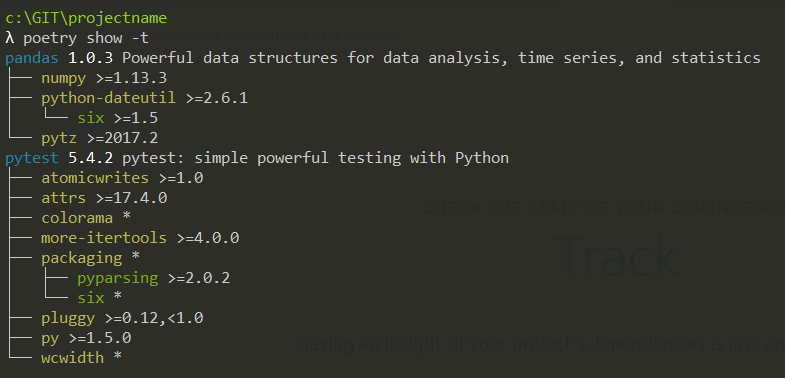
With poetry check you can check if the pyproject.toml file has any errors.
Since poetry uses a virtual environment and you are not activating/sourcing it has commands to actually work with the environment.
With poetry shell you can have a shell using the environment created with poetry.
And poetry run xxxx will allow you to run the command you want using the environment.
As an example instead of running:
luigid python src/master.py
You should do:
poetry run luigid poetry run python src/master.py
You can use poetry to build python packages with:
poetry build
This will create both a whl and .tar.gz files.
And then you can also upload it to PyPI with:
poetry publish
Finally you can use poetry and allow other people to use the old requirements.txt file.
You will only need to export it with:
poetry export -f requirements.txt > requirements.txt
If you want to read more about poetry check out the following links: